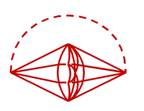|
Judgment Analysis is a method for learning about, analyzing, and improving how people make judgments and decisions. We use Judgment Analysis to learn how people make judgments so their expertise can be shared with others and to help organizations create consistent administrative policies or scoring and evaluation systems. Often there are opportunities to improve judgment-making by convening a panel of experts to share and build on each others expertise. |
|
|
|
For those interested in Judgment Analysis we make available POLICY PC, our Judgment Analysis Software, described below. Also, please take a look at POLICY EXC, ExcelŽ Worksheets for Judgment Analysis, our new Windows version. |
|
POLICY PC helps you analyze how experts, managers, or other individuals, intuitively make judgments as they integrate available information. Using judgment analysis (sometimes referred to as policy capturing), POLICY PC applies statistical methods to describe how people make judgments. POLICY PC creates judgment tasks by filling-in-the-blanks. You define the cues, cue values, judges, judgment range, and number of cases. POLICY PC analyzes and graphically compares judgment policies. A graph is displayed for each information cue (up to 8 cues). Functional relationships and relative weights depict how the information is used by each judge (up to 8 judges). POLICY PC displays the functional relationships between the information and the judgment. Use the <Cursor> keys to move the dashed box and tap the <Enter> key to zoom to single-cue view. Weight bars show the relative importance of information. Tap <B> to display relative weight bars; tap <L> to view functional relationships. Tap the number keys to hide or display graphs pertaining to the corresponding judge. |
|
Policy PC: ˇ Automatically generates cases (hypothetical instances of judgment situations) and can vary the order of information cues from one case to the next if desired; ˇ Displays the cases on screen for interactive use or writes the cases to a file to produce a printed questionnaire; ˇ Analyses the judgments of up to 8 individuals based on up to 8 information cues (text or numeric) and 100 cases; ˇ Statistically and graphically compares up to 8 judgment policies at a time; ˇ Allows policy specification via a menu of utility functions. ˇ Computes statistics for: ˇ each task (cue means, standard deviations, and inter-correlations), ˇ each judge (judgment mean, standard deviation and correlations between judgments and cues), ˇ each policy (regression coefficients, multiple R, and predicted judgments). NOTE: Before buying Policy PC, please take a look at POLICY EXC, ExcelŽ Worksheets for Judgment Analysis, our new Windows version. |
Buy Policy PC - $100: |